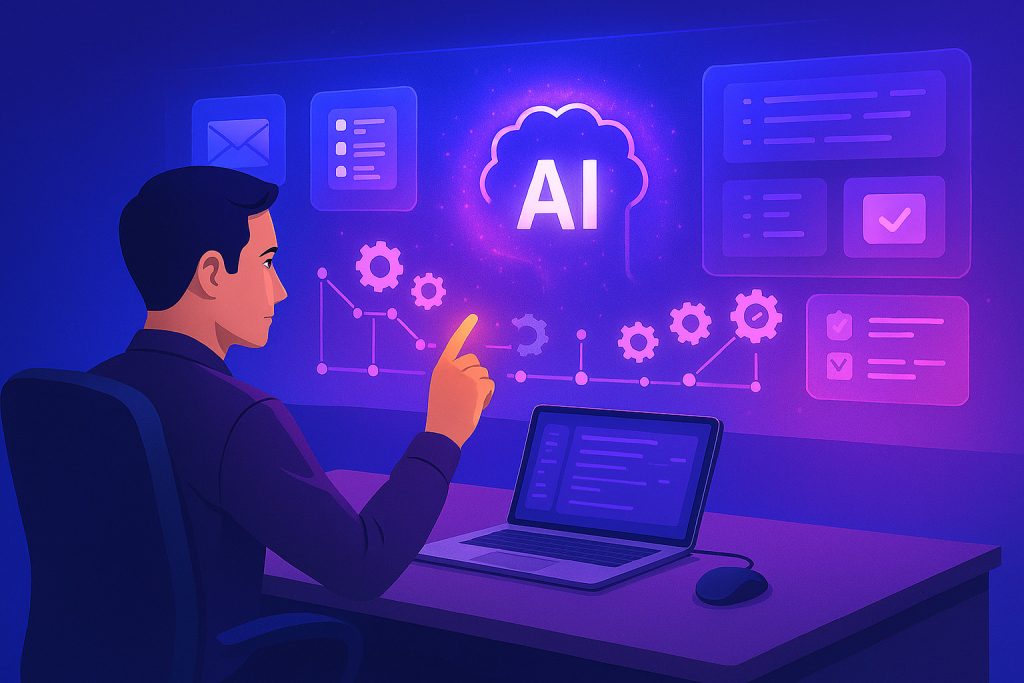Digital work should, in theory, make us faster. Yet most teams still fight the same uphill battle: too many tasks, too little time. Inbox counters climb, project boards overflow, and the day ends with key objectives half-finished. Gallup reports that only 23 percent of employees feel they use their time efficiently—a figure that translates into billions of dollars of lost revenue worldwide.
The core problem isn’t laziness or lack of skill; it’s the hidden drag of repetitive, manual processes. Every minute spent hunting for a document or nudging colleagues for an update is a minute stolen from strategy, creativity, or customer impact. The good news: a new generation of AI productivity tools replaces grunt work with automated workflows, giving teams back their focus and their calendars (see AI productivity tools: work smarter, not harder).
This playbook dissects workplace time-wasters from an SEO expert’s vantage point, then maps the exact smart-tool stack, Jasper, ClickUp, and Motion that eliminates them. By the end, you’ll know how to build a scalable system that:
- Cuts administrative overhead by up to 30 percent
- Keeps projects visible and on track without micromanagement
- Shields deep-work blocks from meeting creep
- Elevates content quality while slashing production time
1: The hidden cost of inefficiency: three productivity killers
1.1 Poor time management
Modern calendars look like games of Tetris: overlapping meetings, color-coded task blocks, and 15-minute gaps that vanish to context-switching. Workers spend hours each week reprioritizing, rescheduling, and slotting in last-minute requests. Unsurprisingly, true deep work rarely survives the shuffle. Smart scheduling engines already exist to defend focus, explore how Motion does this, but many organizations still rely on manual booking chains.
1.2 Disorganized task management
Email threads, sticky notes, and ad-hoc chat messages are a productivity minefield. Tasks disappear, deadlines slide, and two people often work on the same deliverable unknowingly. The absence of a single source of truth forces team leads to chase updates and compile status decks. Without structure, projects bloat with rework and duplicated effort.
1.3 Communication overload
Knowledge workers now check email or chat platforms once every six minutes on average. Each interruption fragments attention, forcing the brain to reboot before returning to complex problem-solving. Meetings, though well-intended, often compound this overload when agendas aren’t clear or data isn’t ready. The result: sluggish decisions and delayed output.
2: AI to the rescue: Three smart tools that close the productivity gap
| Major pain point | AI solution | Flagship tool |
| Manual writing & communication | Natural-language generation | Jasper |
| Task chaos & project opacity | AI project management | ClickUp |
| Calendar juggling & meeting creep | Intelligent scheduling | Motion |
Let’s unpack how each product neutralizes its target bottleneck.
2.1 Jasper: Overhauling writing & communication
Email outreach, quarterly reports, landing pages content fuels every stage of modern business. Unfortunately, it also monopolizes staff time. Jasper uses advanced language models to offload the heavy lifting:
- Instant first drafts: Feed a prompt, tone guideline, or outline, and Jasper produces cohesive paragraphs or full articles in seconds.
- Brand-voice consistency: Trained on your style guide, Jasper aligns word choice and personality across all departments, so marketing copy and customer-support emails sound unified.
- Built-in SEO suggestions: The platform surfaces high-value keywords and related queries, embedding them naturally into content for stronger visibility.
For teams drowning in writing tasks, Jasper often delivers the fastest ROI.
2.2 ClickUp: Bringing order to task & project management
When “Where’s this file?” echoes daily, you know task management is broken. ClickUp offers a swiss-army-knife workspace list, kanban, Gantt, docs and amplifies it with AI:
- Smart task generation: Paste meeting minutes; ClickUp creates tasks, subtasks, owners, and due dates automatically.
- Dynamic prioritization: AI weighs urgency, dependencies, and workload to bubble crucial tasks to the top.
- Automatic status reporting: Dashboards update in real time, sparing managers from cobbling together spreadsheets on Sunday night.
Teams that adopt ClickUp frequently reduce stand-up times by 50 percent and cut miscommunication in half.
2.3 Motion: Defending deep work with AI-driven scheduling
Even the perfect task plan fails without time to execute. Motion scans calendars, priority lists, and meeting requests to:
- Auto-book events: at slots that minimize fragmentation.
- Reallocate tasks: dynamically when an urgent meeting pops up.
- Lock focus blocks: so colleagues can’t accidentally invite you during a critical coding sprint.
Users typically gain 7–10 extra hours of heads-down work monthly an equivalent of adding an extra business day.
3: Blueprint for an integrated productivity ecosystem
Deploying one tool beats none, but synergy drives exponential gains. Below is a four-phase roadmap to weave Jasper, ClickUp, and Motion into a seamless machine.
3.1 Phase 1: Audit & prioritize
- Track one week: with a time-logging app. Classify every activity under Writing, Task Management, Scheduling, or Miscellaneous.
- Calculate totals: Whichever bucket exceeds 30 percent becomes your automation beachhead.
3.2 Phase 2: single-tool pilot
Pick one department, one high-friction workflow.
- Marketing team drowning in blog posts? Roll out Jasper.
- Software squad buried in issue tracking? Start with ClickUp.
- Sales reps triple-booked? Let Motion optimize calendars.
Measure baseline metrics (turnaround time, error rate, meeting hours) then compare after four weeks.
3.3 Phase 3: stack integration
- Connect Jasper to ClickUp: A published Jasper article triggers a ClickUp task for design to create visuals.
- Sync ClickUp with Motion: Task deadlines inform Motion’s scheduling engine, ensuring high-priority items occur during peak-focus hours.
- Automate status emails: Jasper autowrites project updates based on ClickUp data, sending via your CRM without human drafting.
3.4 Phase 4: continuous improvement
Monthly retrospectives identify bottlenecks. Use built-in analytics or Zapier dashboards to:
- Retire obsolete steps.
- Update AI prompts with lessons learned.
- Expand automation to new teams.
4: Advanced power-user tactics
4.1 Natural-language triggers
Train ClickUp so writing “design-handoff by Friday for HomePage v2” inside Slack generates a task, assigns the designer, and auto-populates the Google Drive URL all without leaving the chat window.
4.2 Sentiment-based scheduling
Motion can ingest employee NPS or energy surveys, then avoid stacking intense meetings on low-mood days protecting morale and output simultaneously.
4.3 AI content A/B loops
Pair Jasper with an analytics tool that scores engagement, then feed top-performing copy patterns back into Jasper’s memory, creating an iterative flywheel of improvement.
5: Case studies: Proof on the ground
- Fintech startup alpha: adopted Jasper for customer-success emails and cut average response time from 12 hours to 90 minutes while boosting CSAT scores by 18 percent.
- Manufacturing firm beta: migrated 14 legacy boards into ClickUp, reducing project-handoff time by 45 percent and eliminating duplicate tasks entirely.
- Consultancy gamma: rolled out Motion across its partner group, freeing one full business day per partner each month repurposed to revenue-generating client workshops.
6: Implementation FAQs
Q: Is AI secure for confidential data?
A: Enterprise plans for Jasper, ClickUp, and Motion offer SOC 2 compliance, encryption at rest and in transit, and granular permission controls. Review vendor whitepapers before onboarding.
Q: How steep is the learning curve?
A: All three tools provide templated wizards and short video walkthroughs. Teams typically reach baseline proficiency in under one week.
Q: Do I need a developer to integrate?
A: No-code connectors and native APIs cover 90 percent of use cases. Zapier recipes or built-in automations handle the rest.
Q: What’s the typical ROI timeline?
A: Most organizations recoup subscription costs within 30-45 days through labor savings alone.
7: Your 48-hour action plan
- Time-audit today: Log every activity for a full workday.
- Pick the biggest drain: Writing? Tasks? Scheduling?
- Activate one tool: Sign up, import data, run a guided setup.
- Automate a single workflow: For example, let Jasper draft tomorrow’s newsletter.
- Measure impact Friday: Compare hours spent vs. pre-automation baseline.
Repeat weekly, layering new automations as wins accumulate.
Conclusion
In fast-moving markets, the gap between leaders and laggards often boils down to operational tempo. Teams that systematize productivity win extra hours every week, funneling that time into innovation, customer satisfaction, and revenue growth. Smart AI tools, Jasper for seamless communication, ClickUp for laser-focused execution, Motion for bulletproof calendars provide the scaffolding.
Start small: most organizations see the quickest visible impact by organizing tasks with ClickUp. Once clarity replaces chaos, automate communication with Jasper and protect execution time with Motion. The result is a self-reinforcing ecosystem where deep work thrives and strategic goals become deliverable realities.
The sooner you pilot your first workflow, the faster you’ll feel the compound payoff. Efficiency isn’t luck; it’s the product of deliberate, data-driven systems. Deploy yours today, and watch productivity soar while stress plummets.