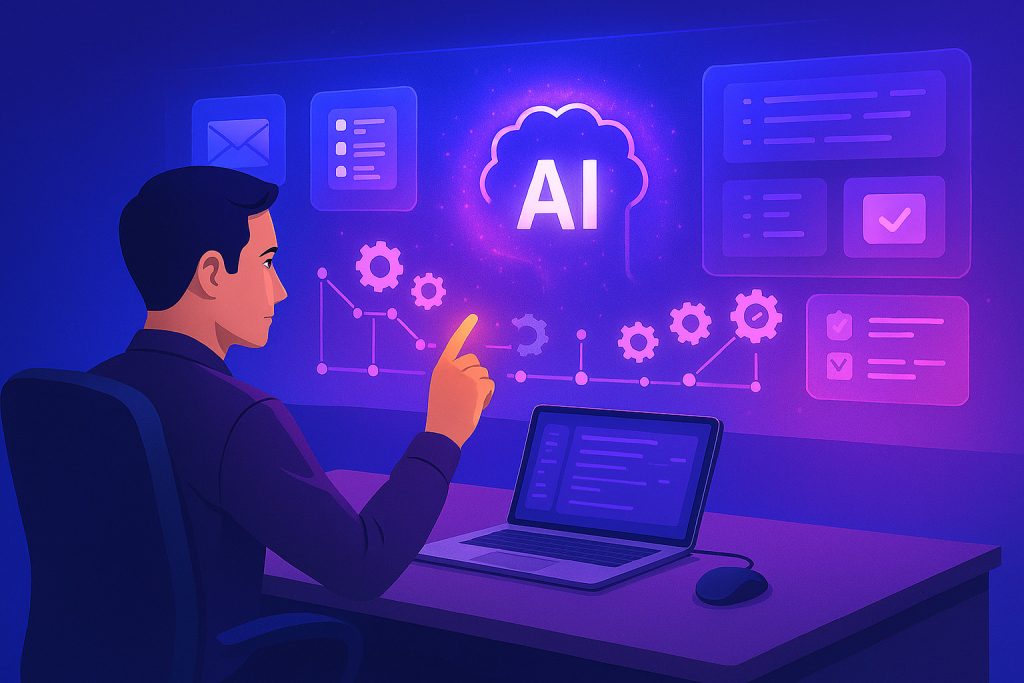Time is the single non-renewable resource in business, yet countless professionals still devote entire mornings to forwarding emails, copying data between apps, or nudging teammates for status updates. Industry surveys show that knowledge workers lose 30 percent of the week to low-value administrative loops. That hidden tax does more than erode productivity it depletes mental bandwidth, fuels burnout, and delays strategic initiatives that drive revenue.
Artificial-intelligence automation flips this equation. Instead of “working harder,” teams can work smarter by assigning routine chores to algorithms while refocusing human energy on creativity, relationship-building, and high-stakes decision-making. If you need a primer on that mindset shift, revisit AI productivity tools: work smarter, not harder and note how even modest AI interventions yield exponential returns.
1: Why workflow automation is no longer optional
1.1 Rising complexity in digital work
The average company uses over 100 SaaS platforms. Every context switch chips away at concentration and invites error. Automation stitches those fragmented apps together, ensuring data flows in the background without constant human oversight.
1.2 The cognitive cost of repetition
Studies in behavioral economics confirm that repetitive micro-decisions sap willpower. When AI removes the need to decide how, when, and where to log information, professionals conserve focus for tasks that truly move the needle.
1.3 Competitive advantage
Organizations that systematize processes with AI report shorter delivery cycles, faster go-to-market times, and higher client satisfaction scores. Put bluntly: if you’re still updating spreadsheets by hand, you are already behind.
Proof in practice: Companies adopting project-management AI like ClickUp slash status-report prep time by up to 80 percent for real-world benchmarks.
2: Three core AI techniques every professional should master
While AI can optimize everything from customer support to financial forecasting, three pillars deliver the quickest wins for daily productivity:
| Pillar | Key Benefit | Flagship Tool |
| Task & project automation | Keeps initiatives on track without micromanagement | ClickUp AI |
| Writing automation | Generates on-brand content in minutes | Jasper |
| Scheduling automation | Protects focus time and eliminates meeting ping-pong | Motion |
Let’s break each down in detail and map clear action steps.
2.1 Task & project automation
Manually moving sticky notes on a kanban board or worse, toggling between spreadsheets creates bottlenecks that slow momentum and obscure accountability.
Enter ClickUp AI. Once connected to your workspace, it can:
- Convert raw meeting notes or email threads into structured tasks.
- Assign owners automatically based on current workload, skill sets, and due-date urgency.
- Trigger reminder sequences and escalate blockers without human intervention.
- Auto-generate live progress dashboards so stakeholders can view status anytime—no slide decks, no Monday-morning stand-ups.
2.2 Writing automation
Email outreach, performance reports, product descriptions content creation never ends. The average professional spends 11 hours a week drafting communications. AI copy assistants can reclaim the majority of that time.
Why Jasper leads the pack
- Content generation in minutes. Provide a brief, brand style guide, or bullet points; Jasper returns polished paragraphs, headlines, or even full blog posts.
- On-brand consistency. Users train Jasper on company voice so every deliverable from sales decks to social captions sounds cohesive.
- SEO keyword suggestions. Built-in search-analysis modules recommend primary and secondary phrases, raising the odds of ranking on page one.
Early adopters report turning a five-hour newsletter workflow into a 45-minute sprint.
2.3 Scheduling & calendar automation
Nothing torpedoes momentum faster than back-and-forth emails about “what time works best.” Calendar friction multiplies as teams span time zones.
Motion acts like a personal chief-of-staff by:
- Parsing calendars to auto-book meetings at mutually optimal times.
- Reprioritizing tasks in real time when surprises pop up or a client cancels.
- Blocking deep-work periods and shielding them from random invitations.
Product managers who deploy Motion routinely reclaim two to three hours of uninterrupted strategy time every week.
3: A step-by-step implementation roadmap
Automation isn’t a one-time switch it’s a progressive layering of small wins. Follow this four-phase rollout to keep change fatigue low and ROI high.
Phase 1: Time audit & pain-point mapping
Track a typical week using a time-tracking extension or spreadsheet. Tag each activity under Writing, Scheduling, Task Management, or Miscellaneous. Tally totals to reveal your biggest bottleneck.
- Quick win: If Writing hours dominate, deploy Jasper first; if project status updates drain the week, initiate ClickUp.
Phase 2: Single-tool pilot
Launch one AI platform inside a single team or project. Document baseline metrics (hours spent, error frequency, turnaround time). Run the pilot for two to four weeks, then compare.
- Success indicators:
- 30-50 percent reduction in manual actions.
- Noticeable drop in “Where’s this at?” slack pings.
- Improved sentiment in short employee pulse surveys.
Phase 3: Stack integration
Link tools via native integrations or platforms like Zapier.
- Example workflow:
- Jasper generates a draft blog article.
- ClickUp auto-creates an “SEO review” task, assigns it to the marketing specialist, and sets a due date.
- Upon task completion, Motion schedules the publication meeting and blocks a promotional campaign planning session.
This closed-loop system removes friction from ideation through execution.
Phase 4: Continuous Optimization
Review analytics monthly. Expand automation to new departments, refine AI prompts, and archive legacy processes rendered obsolete.
4: Advanced tactics for power users
4.1 Natural-language triggers
Configure ClickUp or Zapier so typing “delegate to design” inside Slack pushes files into a design sprint board no menu navigation, no manual tagging.
4.2 AI-enhanced analytics loops
Pair Jasper with an AI analytics platform that evaluates which blog intros hit engagement KPIs, then feed the highest-performing styles back into Jasper’s learning model.
4.3 Sentiment-aware scheduling
Train Motion to flag days with stacked high-intensity tasks and auto-insert 30-minute recharge breaks, reducing burnout risk.
5: Common pitfalls & how to dodge them
| Pitfall | Why it hurts | Countermeasure |
| Over-automating without clarity | Creates black-box processes nobody understands | Document every trigger and rule in a shared SOP hub |
| Neglecting data hygiene | Garbage in ⇒ garbage out | Audit inputs monthly; ensure CRM, calendar, and document titles follow naming conventions |
| Rushing multi-tool rollouts | Overwhelms staff, leading to tool fatigue | Stagger adoption; secure enthusiastic champions to coach peers |
6: Case studies that prove the ROI
- SaaS startup alpha deployed Jasper for inbound-sales email personalization and saw a 22 percent uplift in reply to rates within one quarter.
- Consulting firm beta integrated ClickUp AI across three service lines, reducing project-update meeting time by 70 percent and recovering 16 billable hours per consultant per month.
- Agency gamma synced client calendars to Motion, trimming average deal cycle length by five days because kickoff calls scheduled themselves automatically.
7: Frequently asked questions (FAQ)
Is AI automation secure for sensitive industries?
Most enterprise-grade platforms comply with SOC 2, GDPR, and regional data-protection laws. Always review vendor compliance documents and enable two-factor authentication.
Will automation replace jobs?
Automation handles routine execution, freeing humans for strategy and innovation. Companies that reskill employees to leverage AI see higher retention and growth.
How quickly can I expect ROI?
Firms typically recover subscription costs within the first month through labor hours saved and faster project cycles.
Do I need coding skills?
No. Leading tools offer no-code or low-code interfaces with drag-and-drop recipe builders.
8: Your Next 48 Hours: Action Checklist
- Run a 30-minute time audit to pinpoint your biggest drain.
- Choose one AI tool aligned with that drain Jasper, ClickUp, or Motion.
- Watch a 15-minute onboarding tutorial and import existing data.
- Set a measurable micro-goal, such as drafting tomorrow’s newsletter in Jasper.
- Document results to fuel broader adoption inside your team.
Conclusion:
Manual busywork steals the creativity, strategic thinking, and deep collaboration that propel careers and businesses forward. By implementing AI-driven automation starting with writing, project management, or scheduling you gain back hours every week, reduce cognitive overload, and safeguard your competitive edge.
Begin with one small pilot. Let Jasper draft your next outreach campaign, allow ClickUp to auto-assign post-meeting action items, or let Motion rebalance tomorrow’s packed schedule. The compound effect of those micro-wins snowballs quickly, turning chaotic weeks into streamlined, high-focus sprints.
Ready to take the leap? Test Jasper for your highest-volume writing task, layer ClickUp for end-to-end project visibility, and top it off with Motion to orchestrate your calendar. Within a month, you’ll wonder how you ever managed without an AI co-pilot guiding the way.