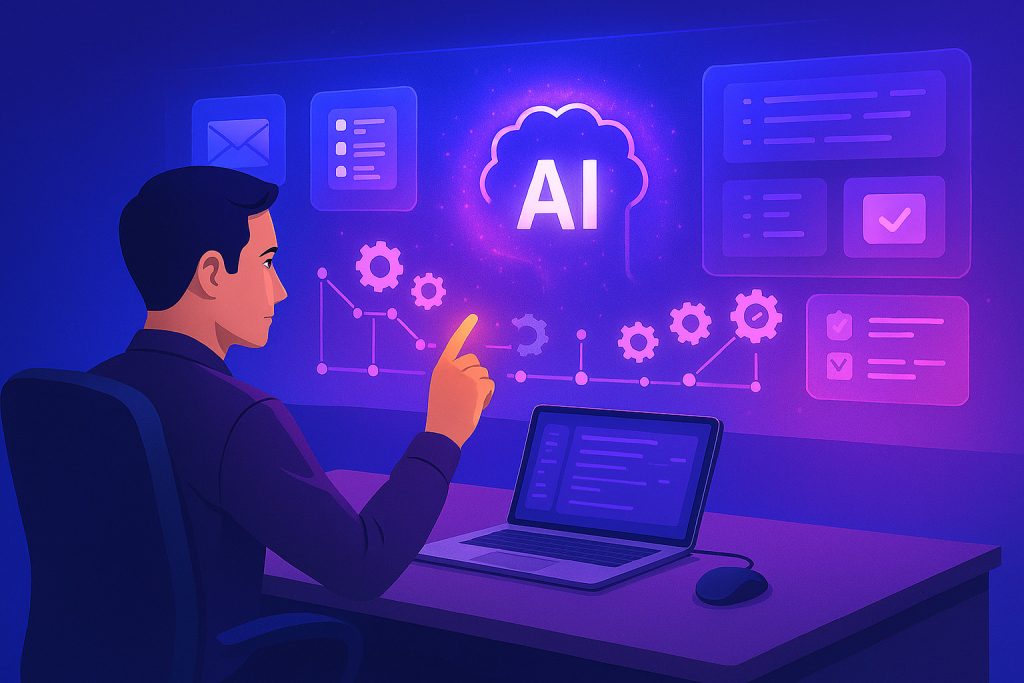Time management is one of the biggest challenges for professionals today. Juggling meetings, tasks, and personal commitments can quickly lead to stress and missed deadlines. Fortunately, AI productivity tools are reshaping how we manage our days (read AI Productivity Tools: Work Smarter, Not Harder).
One standout tool in this space is Motion, an AI-powered calendar and task automation app designed to optimize your daily schedule. Whether you’re a busy entrepreneur or a remote worker, Motion ensures you focus on high-impact tasks while it handles the rest.
The Hidden Cost of Poor Time Management
Ineffective scheduling often leads to wasted hours, reduced focus, and constant context-switching. Research shows that knowledge workers lose up to 2-3 hours daily to disorganized planning.
AI-driven tools like Motion solve this by automating task prioritization and calendar management (learn more in Maximize Workplace Efficiency with Smart Tools).
How Motion Organizes Your Day Automatically
1. AI-Powered Task Prioritization
Motion evaluates your task list, deadlines, and availability, then rearranges your schedule automatically to ensure important tasks are completed first.
2. Automatic Meeting Scheduling
Instead of manually coordinating with clients or colleagues, Motion suggests the best available time slots, eliminating back-and-forth emails.
3. Focus Blocks & Distraction Management
Motion automatically creates focus sessions by blocking your calendar, helping you work without interruptions.
4. Real-Time Adjustments
Unexpected meeting? Motion instantly reshuffles your calendar to fit new priorities without you lifting a finger.
Who Benefits the Most from Motion?
- Executives & Entrepreneurs: Optimize every hour for strategic work.
- Freelancers: Balance client work, meetings, and personal tasks effortlessly.
- Remote Teams: Sync across time zones automatically.
If you’re already using ClickUp to manage tasks (read ClickUp AI: The Ultimate Productivity Tool for Teams), Motion takes it a step further by making sure your daily schedule aligns with your project priorities.
Motion vs. Manual Scheduling
Unlike standard calendar apps, Motion doesn’t just remind you of tasks, it actively decides when you should do them for maximum efficiency.
Combine it with Jasper (see Boost Productivity with Jasper: Write Smarter, Work Faster) to fully automate both your writing tasks and your daily planning, creating a seamless productivity workflow.
Pricing & Getting Started
Motion offers a 7-day free trial and affordable plans starting at $19/month. Many professionals report saving 5+ hours weekly after switching to Motion.
Start your free Motion trial today and let AI organize your entire week for you.
Conclusion
Time is your most valuable resource, and Motion ensures you use it wisely. By automating task scheduling, meeting coordination, and daily planning, Motion gives you back hours every week.
For maximum productivity, pair Motion with ClickUp for task management and Jasper for AI writing automation. Together, these tools create an unbeatable system to work smarter, not harder.