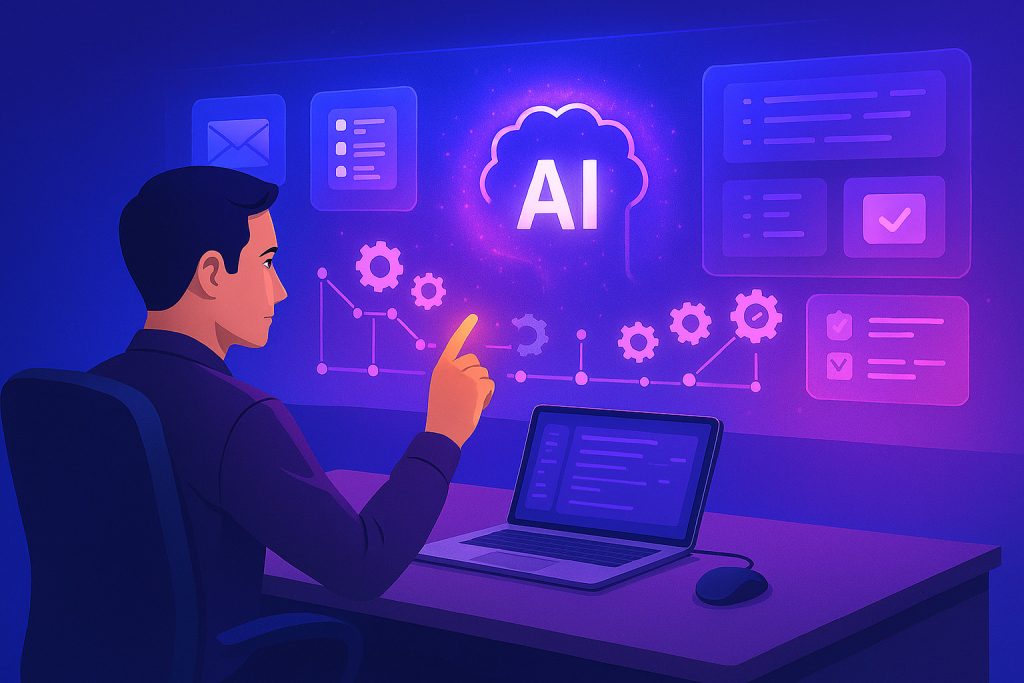Open any calendar in a modern workplace, and you will see a collage of back-to-back meetings, overflowing email threads, and a never-ending list of tasks. Knowledge workers often wear busyness as a badge of honor, yet many feel they are sprinting on a treadmill that only gets faster. Hectic schedules leave little room for deep focus or strategic thinking, and the pressure to “do more” frequently translates into longer hours rather than better results.
A quiet revolution is changing that narrative. Artificial-intelligence productivity platforms are no longer futuristic novelties reserved for tech enthusiasts; they have become everyday companions that remove friction from the workday. By delegating routine chores drafting repetitive emails, juggling calendar conflicts, updating project boards professionals free up mental bandwidth for creative problem-solving and impactful decision-making.
This comprehensive guide unpacks exactly how AI can supercharge personal and team productivity. You will learn why automation is the new baseline, discover proven techniques, and explore the standout tools that let you reclaim time, energy, and focus. Internal links throughout point you to targeted resources should you wish to explore a topic in greater depth.
1. The hidden costs of modern workflows
Before diving into solutions, it helps to diagnose the problem. Three systemic inefficiencies plague today’s digital workplace:
- Context switching: Moving between chat apps, email, spreadsheets, and video calls can sap as much as 40 percent of productive energy in a single day.
- Manual information routing: Copy-pasting data from one platform to another think status reports, meeting notes, or KPI dashboards creates bottlenecks and introduces avoidable errors.
- Reactive scheduling: When calendars are managed manually, minor changes ripple outward: a rescheduled meeting forces you to reshuffle focus blocks, extend your workday, or sacrifice personal commitments.
Compounded over weeks, these micro-inefficiencies translate into missed deadlines, employee burnout, and stalled innovation pipelines. In short, the traditional “work harder” doctrine no longer scales.
2. Why AI is the future of sustainable productivity
Automation has crossed the tipping point from “nice-to-have” to necessity. Three forces fuel its adoption:
- Time savings: McKinsey research estimates that up to 30 percent of tasks in 60 percent of occupations can be automated with current AI. That translates into entire workdays recovered each month.
- Error reduction: Machines excel at repetitive precision: scheduling across time zones, pulling real-time project metrics, or spotting anomalies in financial reports. Removing human error reduces rework and boosts stakeholder trust.
- Focus amplification: When algorithms handle logistics, human cognition can zero in on strategy, creativity, and relationship-building areas where people still outperform machines.
For a hands-on look at how to wire these benefits into your routine, skim Top AI techniques to automate daily workflows, which breaks down simple recipes you can deploy in under an hour.
3. AI tools that reshape every stage of the workday
3.1 Automating writing & communication with Jasper
Drafting clear, on-brand messaging is indispensable yet time-hungry. Whether you are nurturing leads, writing press releases, or producing weekly updates, Jasper condenses hours of writing into minutes by:
- Generating first drafts: Provide a brief prompt or bullet outline; Jasper returns paragraphs that mirror your preferred tone and brand vocabulary.
- Surface keyword suggestions: Integrated SEO modules propose high-intent keywords so content attracts organic traffic rather than gathering dust in a shared drive.
- Enforcing style consistency: Custom brand voice templates ensure every team member writes with the same spirit, eliminating disjointed messaging across channels.
Case in point: a marketing coordinator who previously spent six hours scripting a monthly newsletter can now produce an equally polished version in one. That reclaimed time can be reinvested in strategic A/B testing or creative brainstorming. Dive deeper via Jasper to see practical walk-throughs and real-world performance metrics.
3.2 Orchestrating projects effortlessly with ClickUp AI
Vision frequently dies in execution especially when task lists are scattered across spreadsheets, Slack threads, and sticky notes. ClickUp marshals work under one roof and then layers AI to keep things humming:
- Automatic task generation: Paste a project scope into ClickUp’s AI agent, and it will break the initiative into milestones, deliverables, and owner assignments.
- Predictive prioritization: Intelligent weightings nudge high-impact tasks to the top of your to-do list based on due dates, dependencies, and estimated effort.
- Zero-touch reporting: As teammates update progress, dashboards populate in real time, sparing managers the tedium of manual progress reports.
Consultants juggling multiple clients report shaving entire days off monthly reporting cycles, while in-house teams gain radical visibility into workload distribution. A full playbook lives inside ClickUp AI.
3.3 Reclaiming the calendar with motion
Meetings remain essential, but scheduling shouldn’t feel like a second job. Motion acts as a personal chief-of-staff for your calendar:
- Priority-aware booking: During setup, you define focus blocks, personal commitments, and urgency levels; Motion then auto-slots new requests into optimal windows.
- Real-time re-shuffling: When a client cancels last minute, Motion automatically advances your next high-priority task so precious minutes aren’t lost to limbo.
- Deep-work defense: The app locks distraction-free intervals, guarding creative time against ad-hoc invites and last-minute urgencies.
Executives who migrated to Motion often report newfound freedom to finish proposals or strategy decks during daylight rather than burning midnight oil. Explore a feature-by-feature breakdown in Motion.
3.4 Bonus tools worth a test drive
While Jasper, ClickUp, and Motion form a powerhouse trio, other AI companions tackle niche friction points:
- Otter.ai: converts meetings into searchable transcripts and action points, so no insight slips through the cracks.
- SaneBox: triages inbox clutter, surfacing only high-priority messages in real time.
- GrammarlyGO: refines customer-facing emails, ensuring professionalism even in high-volume correspondence.
- Clockwise: balances team calendars at scale, reducing meeting conflicts across entire departments.
Experiment in low-risk pilots one team, one workflow and track measurable gains before rolling out organization-wide.
4. Building an integrated productivity system
Owning isolated tools is not the same as orchestrating them into a symphony. Below is a phased blueprint to weave Jasper, ClickUp, and Motion into a seamless engine of efficiency. A more granular systems-design approach can be found in Maximize workplace efficiency with smart tools.
Phase 1: Map your workflow
- Catalog recurring tasks: List every activity you perform weekly, from client updates to code reviews.
- Tag friction hotspots: Mark which steps feel repetitive, error-prone, or energy-draining.
- Assign tool candidates: For each hotspot, identify the AI platform best suited to relieve it.
Phase 2: Deploy quick wins
- Install Jasper for high-volume writing first: Train it with brand guidelines, then test on newsletters or ad copy.
- Enable ClickUp’s AI task generator for active projects: Compare its breakdown versus your manual approach to validate accuracy.
- Sync Motion with your calendar: Allow a one-week acclimation period so its algorithm learns your working rhythm.
Phase 3: Connect the dots
- API or native integrations: Pipe Jasper-generated drafts directly into ClickUp tasks for review.
- Automated triggers: Make task completion in ClickUp notify Motion to schedule a retrospective meeting or next-step planning session.
- Unified dashboards: Surface KPIs—content output, sprint velocity, calendar utilization—inside one project-management view.
Phase 4: Iterate and scale
- Collect feedback from stakeholders monthly.
- Track quantitative metrics (turnaround time, error rates) and qualitative sentiment (stress levels, clarity).
- Use insights to fine-tune automations, expand to new departments, or sunset redundant processes.
Over six to nine months, teams often witness 15-to-30 percent improvements in throughput and dramatic gains in morale.
5. Practical steps to start your AI journey
5.1 Pinpoint your biggest bottlenecks
Run a one-week time audit. Record how many minutes you spend writing, meeting, or updating status boards. The category absorbing the lion’s share of hours is your logical entry point.
5.2 Start small and measure
Pick one workload slice say, monthly reporting. Deploy an AI helper only for that. Set a clear success metric (e.g., time spent drops from five hours to one). Concrete wins build organizational buy-in.
5.3 Layer additional capabilities gradually
Once the first use-case proves ROI, expand horizontally: add Jasper for inbound-email templates or ClickUp for sprint planning. A measured rollout prevents change fatigue.
5.4 Cultivate an automation mindset
Technology alone is insufficient. Encourage teams to question every manual routine: “Should a person do this, or can a machine?” Celebrate time reclaimed, not merely tasks completed.
6. Frequently asked questions
Will AI tools replace human workers?
No. They excel at speed and precision but lack contextual judgment, empathy, and strategic vision. Think of AI as a force multiplier, not a substitute.
How secure is proprietary data inside these platforms?
Reputable vendors employ enterprise-grade encryption, SOC 2 compliance, and granular permission controls. Always conduct a security review aligned with your industry regulations.
Is there a steep learning curve?
Most SaaS AI tools mimic familiar interfaces: text editors, kanban boards, calendars. Onboarding typically requires a few tutorial videos and a week of hands-on experimentation.
What budget should I anticipate?
Entry-level plans range from $10 to $30 per user per month. When offset against hours saved, payback periods often land under a single billing cycle.
7. Case studies: Real-world impact
Marketing agency alpha deployed Jasper to craft ad variations, slashing copywriting turnaround from three days to eight hours and increasing click-through rates by 23 percent.
Tech startup beta integrated ClickUp AI across engineering and customer-success teams, cutting meeting time by 18 percent thanks to instant, transparent progress visibility.
Consultancy gamma migrated C-suite calendars to Motion, reducing late-evening work by 12 hours per executive each month, which in turn improved retention.
Conclusion:
The industrial-age formula clock more hours, grind through repetitive chores does not fit today’s knowledge economy. Real success hinges on intentional focus, agile iteration, and creative insight. By enlisting AI allies such as Jasper, ClickUp, and Motion, you offload logistics to algorithms and reserve your cognitive firepower for what humans do best: invent, empathize, persuade, and strategize.
If you are ready for your first leap toward smarter work, begin by automating your biggest drudgery. For many professionals, that is writing so give Jasper a spin. Once those gains materialize, fold in ClickUp for task orchestration and Motion for calendar mastery. In a matter of weeks, you will wonder how you ever managed without an intelligent co-pilot guiding each stage of your day.
And remember sustainable productivity is a journey, not a destination. Reassess pain points regularly, iterate on your tool stack, and stay curious. The payoff is not simply extra hours it is the freedom to invest energy where it truly matters, both in business and in life.