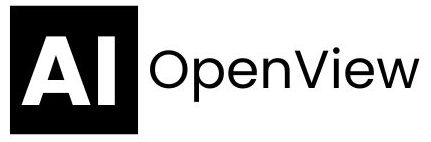Creating a daily routine can feel overwhelming—especially when juggling personal goals, meetings, and unpredictable interruptions. Fortunately, AI tools in 2025 are more powerful and intuitive than ever, helping you build a daily routine that adapts to your lifestyle, priorities, and energy levels.
In this guide, we’ll walk you through how to design a high-performance, low-stress daily routine with the help of artificial intelligence.
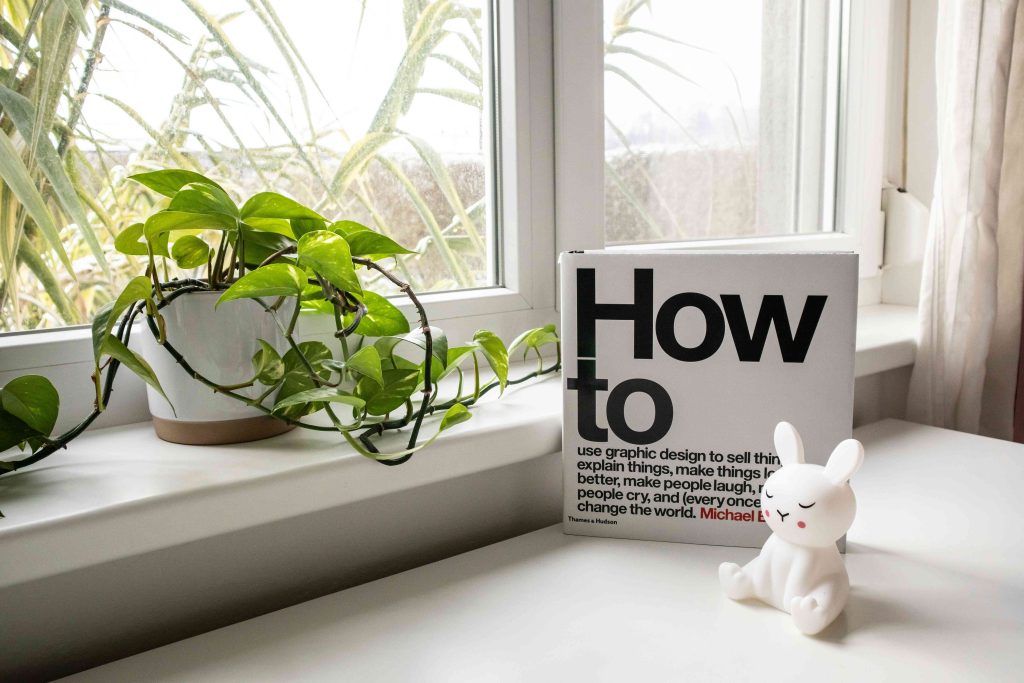
Why Use AI to Build a Daily Routine?
AI doesn’t just follow instructions—it learns from your behavior. The best AI productivity tools analyze your habits, suggest ideal schedules, and even help you stick to them with reminders, nudges, and automation. Benefits include:
- Dynamic scheduling that adjusts in real time
- Personalization based on your energy and focus
- Automatic integration with your calendars and task lists
- Reduced mental fatigue and decision-making stress
Step-by-Step: Building a Routine with AI
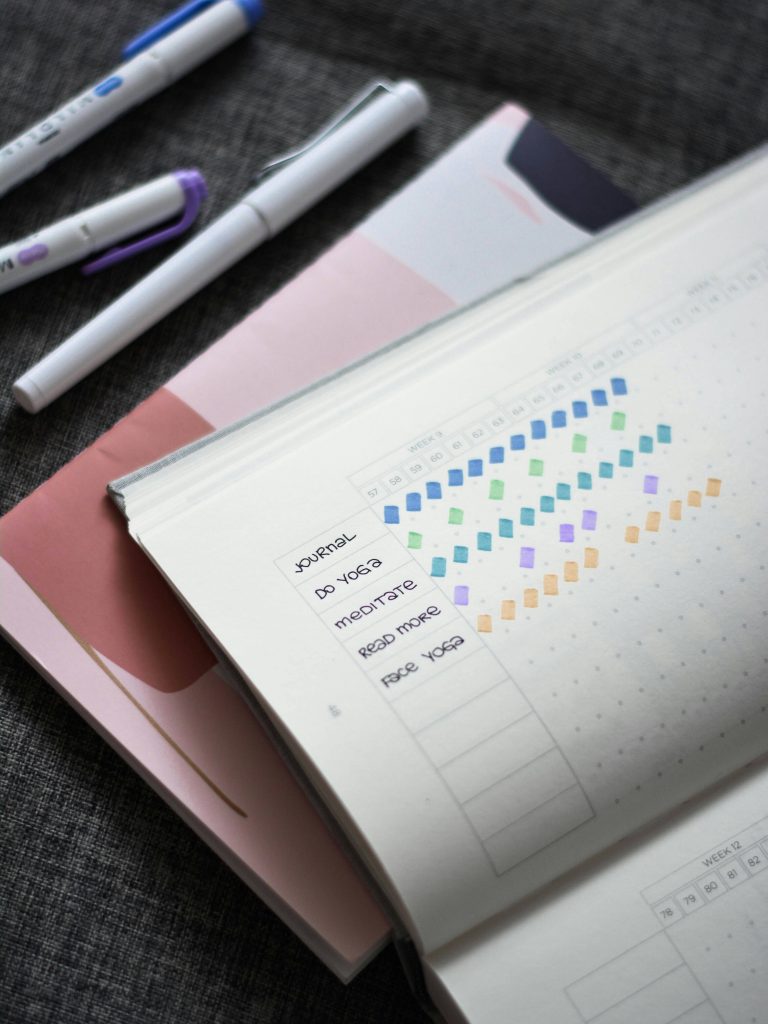
Step 1: Define Your Goals and Priorities
Start by listing out:
- Your top 3–5 personal and professional goals
- Non-negotiables (e.g., workouts, family time, sleep)
- Preferred work hours or deep-focus times
✅ Recommended Tool: Notion AI + Sunsama
Step 2: Choose the Right AI Tool(s)
Here are some great combinations:
- Reclaim.ai for habits + time blocking
- Motion for task auto-scheduling
- Clockwise for team time optimization
🔗 Learn more: Top 10 AI Tools for Time Management in 2025
Step 3: Sync All Your Calendars and Tasks
Connect your AI tools to:
- Google Calendar / Outlook
- Project tools like Trello, Asana, or ClickUp
- Communication apps (Slack, Gmail)
✅ Tip: Use Akiflow or Sunsama to consolidate all tasks in one dashboard.
Step 4: Build Time Blocks for Each Day
Create recurring blocks for:
- Deep work (AI will protect these blocks)
- Admin work
- Breaks / meals / walks
- Learning or reading time
Step 5: Review and Adapt Weekly
At the end of each week:
- Check time reports (Timely, Motion, Clockwise)
- Reflect on what worked or caused friction
- Tweak your goals or time allocations
🧠 Smart Move: Use Notion AI to summarize your weekly review and generate a plan for the next week.
Sample AI-Driven Daily Routine
8:00 AM – Morning routine (auto-scheduled by Reclaim)
9:00 AM – Deep work block (Motion + Clockwise protect this)
11:00 AM – Emails & admin (Timely tracks time)
12:00 PM – Lunch + walk (Scheduled habit via Reclaim)
1:00 PM – Meetings (Clockwise optimizes overlap)
3:00 PM – Project work (Sunsama imports tasks from Notion)
5:00 PM – Day wrap-up & review (AI-generated summary)
6:00 PM – Personal time & reflection

Mistakes to Avoid
- Over-customizing every minute (AI needs flexibility)
- Ignoring energy rhythms
- Skipping weekly reviews
- Using too many AI tools without integration
Final Thoughts
Building a daily routine with AI isn’t about rigidity—it’s about freedom. When AI handles the structure, you’re free to focus on deep work, creativity, and life outside the screen.
Start with just one tool, set clear goals, and let AI adapt around you. Your best day is a well-managed day.