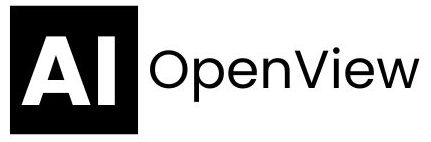If you’re feeling overwhelmed by small, repetitive tasks every day, you’re not alone.
The good news? Thanks to today’s AI and automation tools, you can eliminate a lot of that busywork — without knowing how to code.
In this article, I’ll walk you through five simple automations you can set up today to save time, stay organized, and focus on what matters most.
Let’s dive in!
1. Automatically Save Email Attachments to Google Drive
Tired of digging through emails to find that one important file?
Set up an automation that saves email attachments directly to your Google Drive.


-
When you receive an email with an attachment (from a specific address or with a tag like « Invoice »), the file automatically uploads to a folder you choose in Google Drive.

2. Post New Blog Articles to Social Media Automatically
If you’re running a blog, you know how time-consuming it is to manually share every post across platforms.


-
When you publish a new article, your automation can instantly create posts for Twitter, LinkedIn, or Facebook — without you lifting a finger.

3. Get a Daily Summary of Your Tasks via Email or Slack
Instead of switching between apps to check to-do lists, you can get a daily summary sent to your inbox or chat tool.


-
Every morning at 8 a.m., Zapier pulls your tasks for the day and sends you a neat summary email or Slack message.

4. Set Automatic Reminders for Upcoming Meetings
Missing meetings (or scrambling last minute) can hurt your productivity and reputation.


-
Set an automation that sends you a Slack message or text 10 minutes before any important meeting — even for different calendars.

5. Automatically Sort New Files into Folders
Messy downloads folder? We’ve all been there.


-
Create simple rules like: « If a PDF is downloaded, move it to the ‘Documents’ folder automatically. »

Final Thoughts
Automation isn’t just for big companies with giant tech teams anymore.
Anyone can start small and set up life-changing workflows — often in just a few clicks.
By automating repetitive tasks, you free up your energy to focus on your goals, your creativity, and your growth.