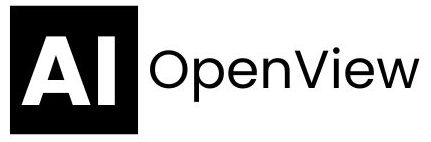When you first step into the world of automation, the number of tools out there can feel overwhelming.
Zapier, Make.com, Buffer, Slack bots, Power Automate… where do you even start?
Here’s a simple guide to choosing the right automation tool for your needs:
1. Know Your Goal First
Before hunting for tools, ask: What exactly do I want to automate?
(E.g., social media posts? File organization? Meeting reminders?)
2. Stick to No-Code Solutions
If you’re not a developer, prioritize tools that don’t require coding — like Zapier, Make, or Buffer.
3. Check App Integrations
Make sure the tool integrates easily with the apps you already use (like Gmail, Slack, Trello, or Google Drive).
4. Consider Budget & Scalability
Many tools offer free plans with basic features — perfect for getting started.
Upgrade only if your needs grow.
5. Test with a Simple Workflow
Start with a tiny task (like sending yourself a reminder email).
If it feels smooth, you’re on the right path.
Quick Starter Tip:
-
For multi-app connections → Zapier or Make.com
-
For social media → Buffer or Hootsuite
-
For internal team workflows → Slack integrations or Power Automate
Final Thought:
The best automation tool is the one you’ll actually use.
Keep it simple, stay consistent, and you’ll unlock serious productivity wins.